How To Submit Blog Sitemap To Bing and Yahoo
Today in this post we will discuss, How To Create a sitemap for Blogger and How To Submit It To Bing. So before going to start the tutorial lets take a small introduction about sitemap what exactly is it ? Well sitemap is nothing it is a XML file that contains the list of your Blog' or Website' web pages. Search Engine like Google, Yahoo, Bing etc use sitemap to crawl or discover web pages on your blog or website and can index those pages easily. So a sitemap of your blog or website is a most important aspect for Search Engine Optimization as well. Ok so lets start the procedure :
Steps To Create Sitemap For Blogger ::
If you are a new blogger and the number of post or pages on your blog are less than 500, then you can use this method to add sitemap to your blog :Blogger - Default URL
http://blogname.blogspot.com/atom.xml?redirect=false&start-index=1&max-results=500
Blogger Custom URL
http://blogname.com/atom.xml?redirect=false&start-index=1&max-results=500
Add sitemap to your blogger blog ::
for doing this follow these simple steps ::
Goto Blogger > Dashboard > Setting > Search Preferances and click on the edit custom robot.txt and enable it and paste the following code given below with your blog name.
User-agent: *
Disallow: /search
Allow: /
Sitemap: http://blogname.blogspot.com/atom.xml?redirect=false&start-index=1&max-results=500 Add Your Sitemap To Bing Webmaster Tools ::
For adding this sitemap to Bing Webmaster Tools simply login to your webmaster account with your hotmail account and follow these steps :
Goto Add a Sitemap
now paste the following highlited line into the textbox
Blogger - Default URL
http://blogname.blogspot.com/atom.xml?redirect=false&start-index=1&max-results=500
Blogger Custom URL
http://blogname.com/atom.xml?redirect=false&start-index=1&max-results=500
and click on Add button.
Creating Sitemap using Sitemap Generater ::
Using Blogger XML Sitemap Generator By Digital Inspiration ::
- Open the Sitemap Generator and type the full address of your blogspot blog (or your self-hosted Blogger blog).
- Click the Create Sitemap button and this tool will instantly generate the necessary text for your sitemap.
- Copy the entire generated text to your clipboard.
- Now go to your Blogger dashboard and under Settings > Search Preferences, the enable Custom robots.txt option (available in the Crawling and Indexing section). Paste the clipboard text here and save your changes.
Note :: If you have more than 500 pages or posts on your blog then you have to create saperate saperate sitemaps to submit it on Bing Webmaster Tool because a single sitemap file should not exceed 50 MB. that is why we limit it to maximum results 500.
User-agent: *
Disallow: /search
Allow: /
Sitemap: http://blogname.blogspot.com/atom.xml?redirect=false&start-index=1&max-results=500
Sitemap:http://blogname.blogspot.com/atom.xml?redirect=false&start-index=501&max-results=500
Sitemap:http://blogname.blogspot.com/atom.xml?redirect=false&start-index=1001&max-results=500Another Tools to create Sitemap ::
You can create sitemap using MBT sitemap generator
Visit http://tools.mybloggertricks.com/generator/sitemap.html.
Well there are several tools available on web but I found these are best so you can use it to create sitemap hope it will help you.
From the Editor’s Desk
As I told you above Search Engine like Google, Yahoo, Bing, etc uses sitemap to crawl or discover your blogposts or webpages. So creating a sitemap is really helpful for blogger users and it plays a very important role in Search Engine Optimization. Well this is all about How to create and submit Sitemap to Bing.
Thank you for giving your time..Keep Blogging.
How To Submit Blog Sitemap To Bing and Yahoo
 Reviewed by Team tt24
on
12:49 AM
Rating:
Reviewed by Team tt24
on
12:49 AM
Rating:
 Reviewed by Team tt24
on
12:49 AM
Rating:
Reviewed by Team tt24
on
12:49 AM
Rating:


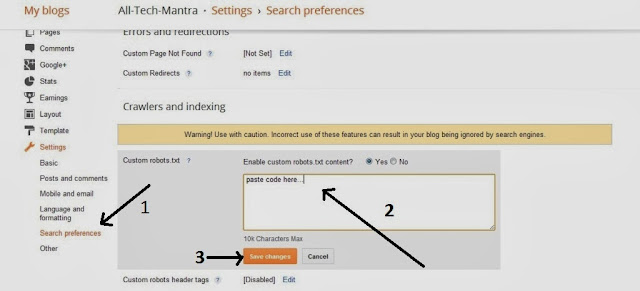
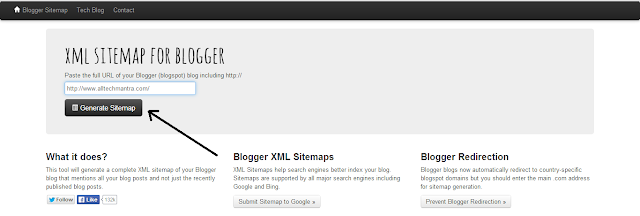
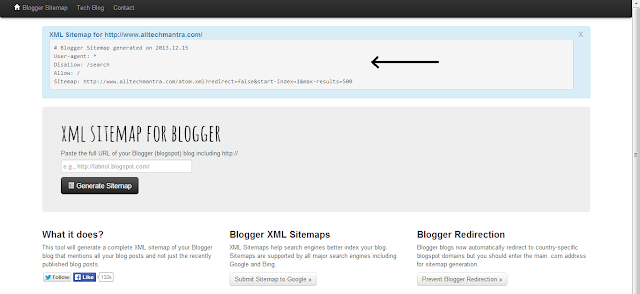
No comments: