Add Facebook Recommendations Box To Your Blog Or Website
As we all know facebook is the most popular social networking site in the world. And it can be use to drive more traffic to your blog or website. Now a days social marketing is on boom and many of companies utilizing it for marketing their products or content. Marketing on facebook or social media is a great way to build your audience and for doing this facebook provides various ways like Facebook like box, Facebook comments, Facebook like button etc and believe me after adding Social elements to your website you will able to get more traffic or visitors to your website. Today in this article we will learch how to add fcebook recommendtion box to blogger. This widget can play a very important role drive more traffic from Facebook.
How To Add Facebook Recommendation Box ?
For Adding facebook recommendtion box to blogger follow these simple steps that are given below ::Step 1 - Crete a Facebook Application AppID ::
For creating a facebook app :
- Goto Facebook Developer Page
- Click on Create New App
If there is no Create New App Button then click on Login as Facebook Developer
Step 2 - Give a Name to your App ::
After clikcing on create new app button a small popup will open and in that pupup you need to :
- fill information about your facebook app and click on Continue button.
- Enter the captcha security code. click Submit
Step 3 - Fill the Information ::
You are app is almost complete. You need to click on Website with Facebook Login tab enter your blog or website' url in that box. See the screenshot below. And make sure there is no need to touch the remaining options and now click Save Changes.
Now you will redirected on a new page which would provide you some information about your application details like App ID, App name etc. You need to copy these keys and save it on notepad file we will use it later.
And One more thing is left to visible you app to all user please follow this
Before
After
Add Facebook Recommendation Box To Your Blog
If you have done above steps successfully then now we will create a recommendation box for doing this follow these simple steps that are given below ::- Goto Facebook Pluging page
- Click on Recommendation Box link as shown in snap shot given below
- Enter your App ID that you saved.
- Enter your Blog Url
- Click On Get Code button
when you click on get code button a popup will open that has auto generated code for your recommendation box you just need to copy that code and save it on a notepad file.
Now add this code to your blogger blog ::
for doing this follow these simple steps ::
Goto Your Blog Dashboard > Layout > Add a Gadget > Select HTML/JavaScript Gadget
now you need to paste that all code(both) that you have saved in a notepad file and click on save button and save your blog' layout by clicking on Save Arrangement button and now click on the View Blog button and your Facebook Recommendation box now showing on your blog.
From the Editor’s Desk
So friends this is all about How To add Facebook Recommendations Box to your Blogger Blog. If you have any problem regrding this feel free to ask me via comments and if you found this article useful aand interesting then do not forget to share it. Hope you like it...:-)
Add Facebook Recommendations Box To Your Blog Or Website
 Reviewed by Team tt24
on
1:15 AM
Rating:
Reviewed by Team tt24
on
1:15 AM
Rating:
 Reviewed by Team tt24
on
1:15 AM
Rating:
Reviewed by Team tt24
on
1:15 AM
Rating:




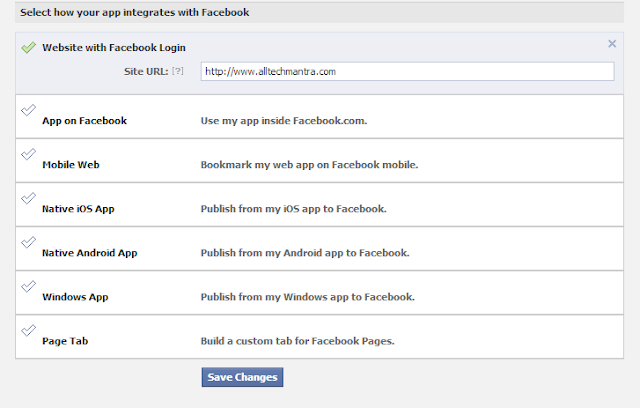






No comments: